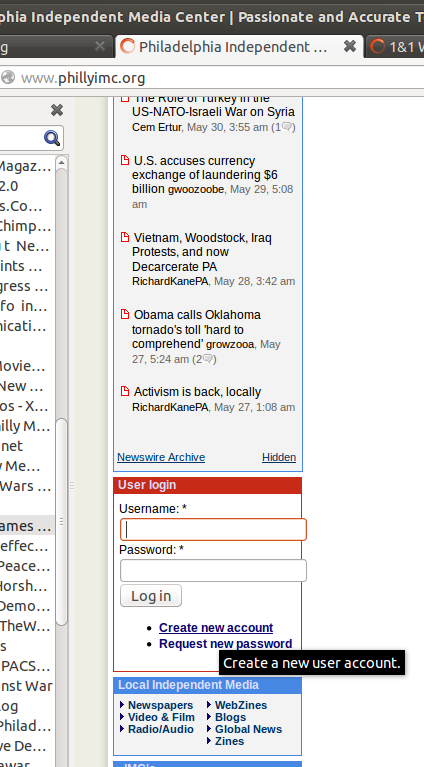
The process os getting a free, no-cost account on PhillyIMC is a lengthy one, but one that is pretty straightforward.
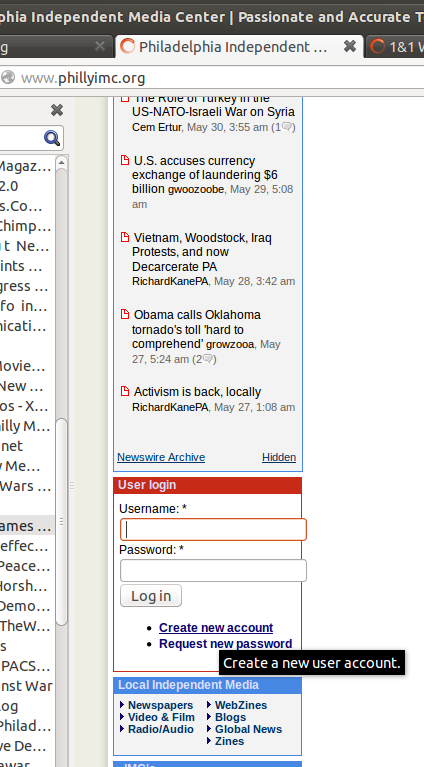
First, go down to almost the bottom of the "Newswire" column, at the furthest left of the page. You'll see a box marked "User login." Click on "Create new account."
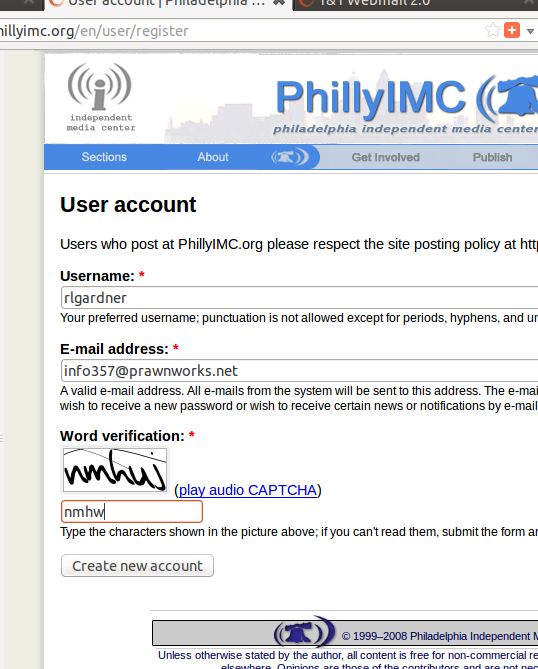
Enter your user name and your email address and the CAPTCHA. Your email address needs to be a real one as you'll need to use it to establish your password.
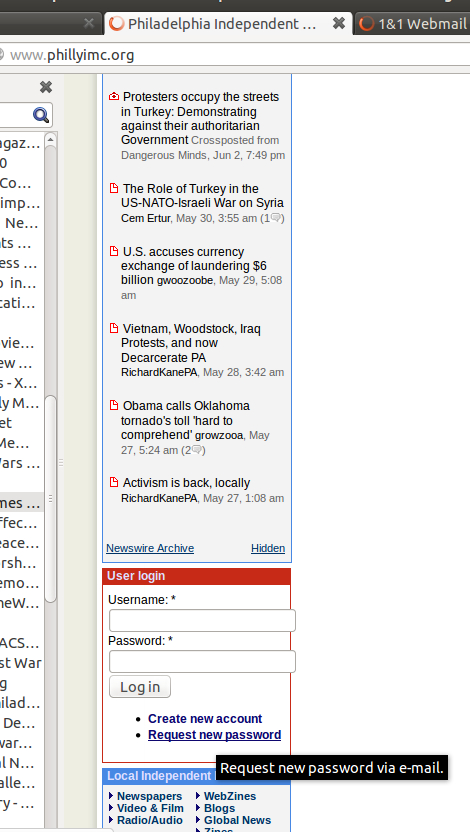
Once that's done, you'll go back to the front page of the site. Go back to the "User login" box and this time click on "Request new password." No, you don't have an old password to replace, this is the way to get a password to start with.
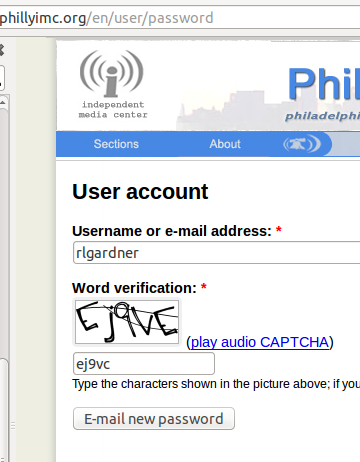
Enter either your username or your email address and the CAPTCHA, then click the "E-mail new password" button.
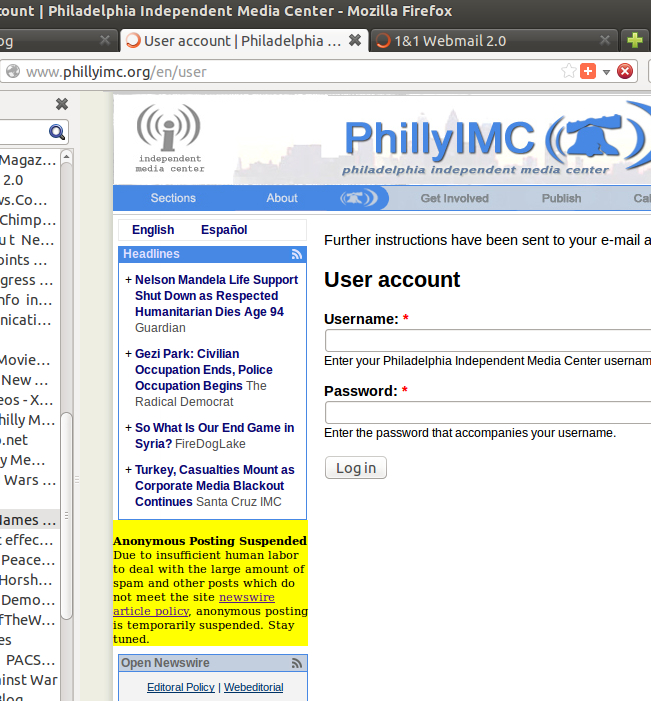
This will get you to a log-in page. Close this page and go to your e-mail program.
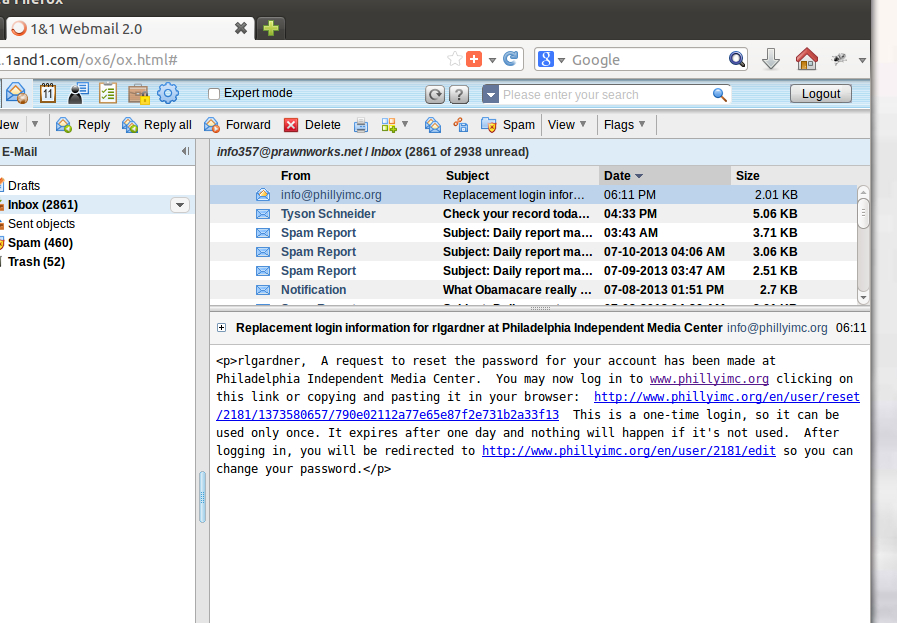
Click on the second link in the email, the one after "...pasting it in your browser" and before "This is a one-time...", that will get you to the "Reset password" page.
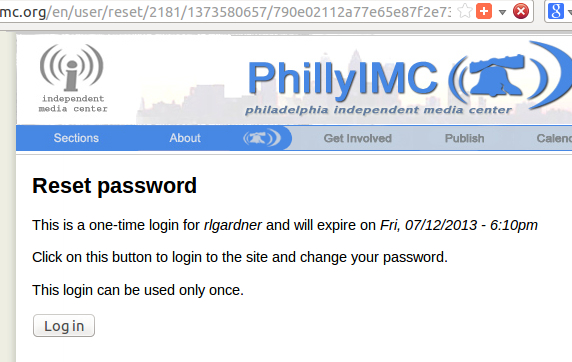
Click on the "Log in" button and that will get you to the place where you can edit your account.
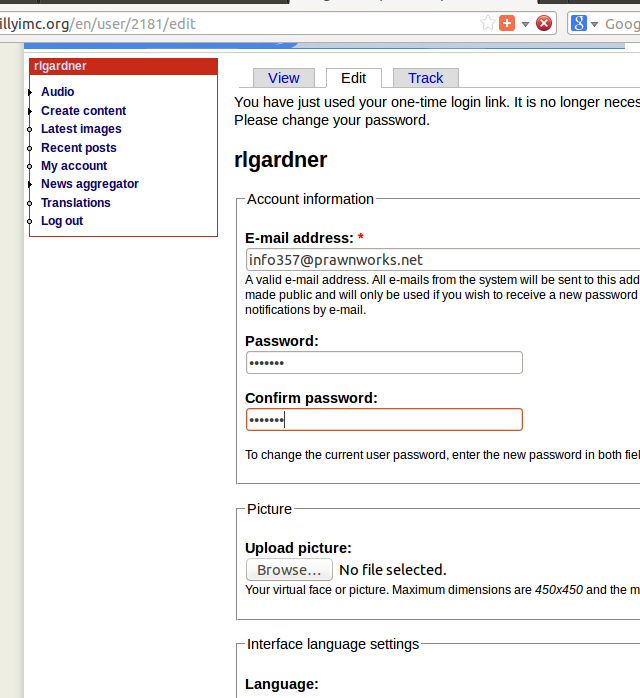
Entet your password twice (That's to make sure you didn't mis-enter something) and save, naturally keeping a note for yourself as to what your password is.
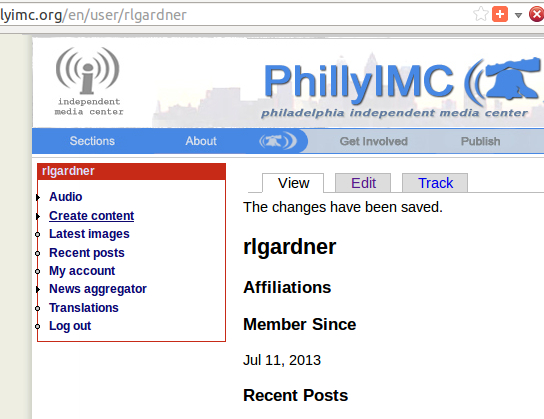
Here's your account page. You can now click on the "Create content" link.
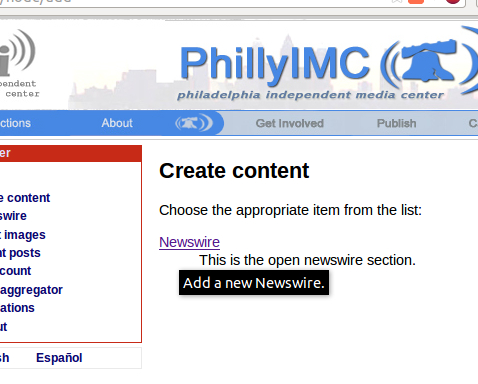
For new sign-ups, we just have the "Newswire" link available. Click on that.
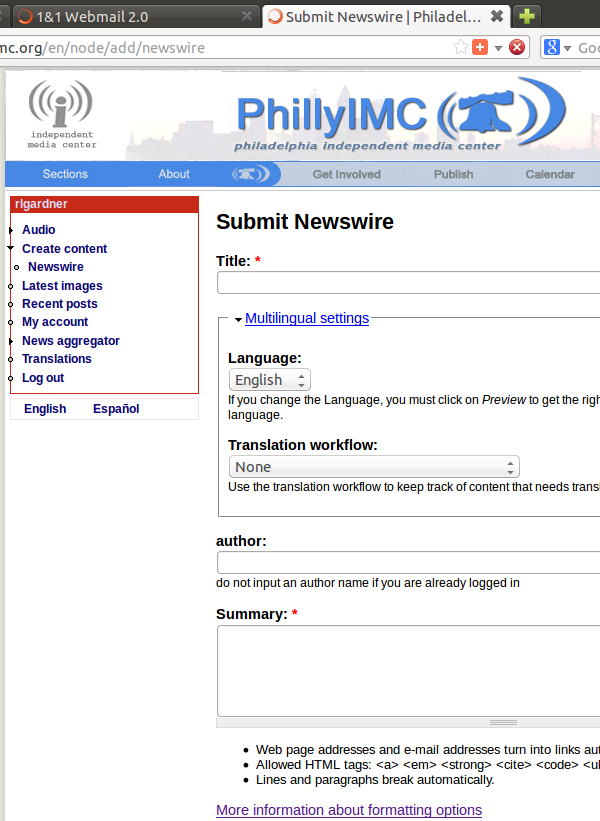
You can type in or copy-and-paste your text ito the boxes. Note that when you're signed in, you don't need to enter your name in the "author" box. Unfortunately, Microsoft Word works very poorly with our interface. Microsoft Rich Text (An RTF extension as opposed to a DOC extension) works better, but HTML works best.
The free, no-cost program Open Office (At http://www.openoffice.org/) is a very good software package to use. It's a really big download, about 132 megabytes for the latest version, but it makes good HTML documents and if you compose your input douments in Open Office Writer, they'll copy-and-paste into our input template just fine.
If you copy other people's articles to PhillyIMC, there are just two rules that we recommend everybody follow (We can't enforce those rules, of course, but we strongly recommend them).
1. Provide a link from the copied article back to where you originally got the article from. That way, readers can say "Hey, this writer is really good! I'd like to see more of her work." or just "Hmm, I'd like to get more details as to what ideological perspective this guy is reporting from."
2. Authors really appreciate it when you inform them "Hey, I just re-postd your piece on PhillyIMC!" It's highly unlikely that they'll say "Eew! Take it off!" but it's polite to give them the option of doing so and authors really like to be able to keep track of where their pieces are being posted. .